BOM对象
BOM 概念
BOM(Browser Object Model),即浏览器对象模型,BOM 提供了独立于内容的对象结构,可以与浏 览器窗口进行互动
| ##container## |
|---|
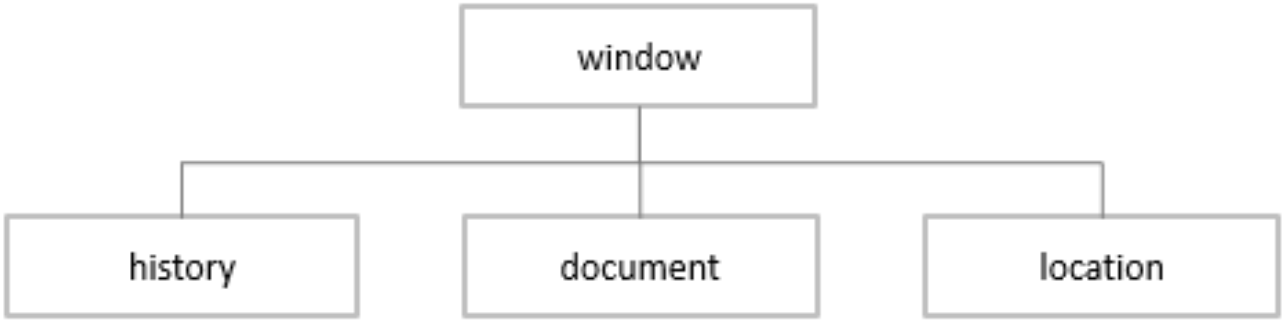 |
window 对象
window对象包含了3个对象:history、document和location。
history 对象
history对象主要用于控制页面的历史记录的显示
| 名称 | 说明 |
|---|---|
| back() | 页面展示前一个历史记录 |
| forward() | 页面展示后一个历史记录 |
| go(整数) | 根据给定数量显示历史记录,如果正数, 则使用前面史记录,如果是负数,则使用后面 |
示例 (可以类别于浏览器左上角那个前进和后退按钮)
<a href="javascript: back()">上一个</a>
<a href="javascript: forward()">下一个</a>
<a href="javascript: go(-2)">上二个</a>
location 对象
location 对象主要用于获取以及更改浏览器地址栏信息。
| ##container## |
|---|
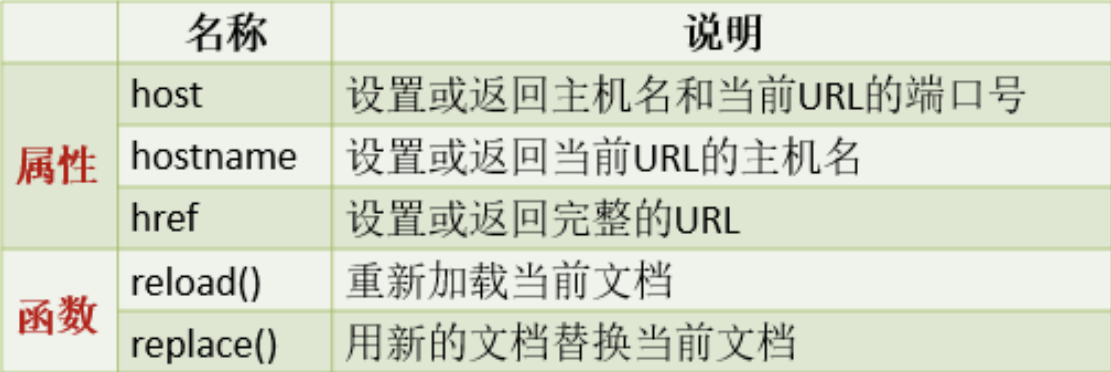 |
示例
<!--javascript:void(0)表示点击超链接时不做任何事情-->
<a href="javascript:void(0)" onclick="showAddress()">显示地址栏信息</a>
<a href="javascript:void(0)" onclick="refresh()">刷新页面</a>
<a href="javascript:void(0)" onclick="changePage()">替换新页面</a>
<script>
function showAddress() {
console.log(location.host); // 获取 ip:端口
console.log(location.hostname); // ip
console.log(location.href); // 网址
}
function refresh() {
location.reload(); // 刷新
}
function changePage() {
location.replace("#");
}
</script>
document 对象
document对象主要用于操作页面元素
| 名称 | 说明 |
|---|---|
getElementById("ID值") | 获取给定ID值的元素 |
getElementsByName("名称") | 获取给定名称的元素的集合 |
getElementsByClassName("类名") | 获取给定类名的元素的集合 |
getElementsByTagName("标签名") | 获取给定标签名的元素的集合 |
示例
<body>
<div id="a">a</div>
<div id="b" class="c">b</div>
<div class="c">c</div>
<div name="d">d</div>
</body>
<script type="text/javascript">
let div = document.getElementById("a"); //得到单个元素
console.log(div)
// div.innerText = "将内容改变为b"; // 内部文本内容
div.textContent = "<h1>文本内容</h1>"; // 作用与innerText一样
// div.innerHTML = "<h1>内容支持标签</h1>"; // 内部HTML内容
console.log("============================")
//通过标签名获取元素
let divArr = document.getElementsByTagName("div");
console.log(divArr)
console.log("============================")
//通过类名获取元素
let arr = document.getElementsByClassName("c");
console.log(arr)
console.log("============================")
let nameArr = document.getElementsByName("d");
console.log(nameArr)
</script>

