Linux运行级别
linux操作系统运行的7种级别:
1:单用户(找回用户丢失的密码,可以使用单用户模式)
2:多用户状态但没有网络服务(一般很少用)
3:多用户状态但有网络服务(没有图形化界面,但是有网络,这种用的最多)
4:系统未使用,保留给用户(很少用)
5:图形界面
6:系统重启
常用的运行级别是3和5,我们也可以指定系统默认的运行级别。
切换运行级别
切换运行级别的口令
init [1 ~ 6]
示例:
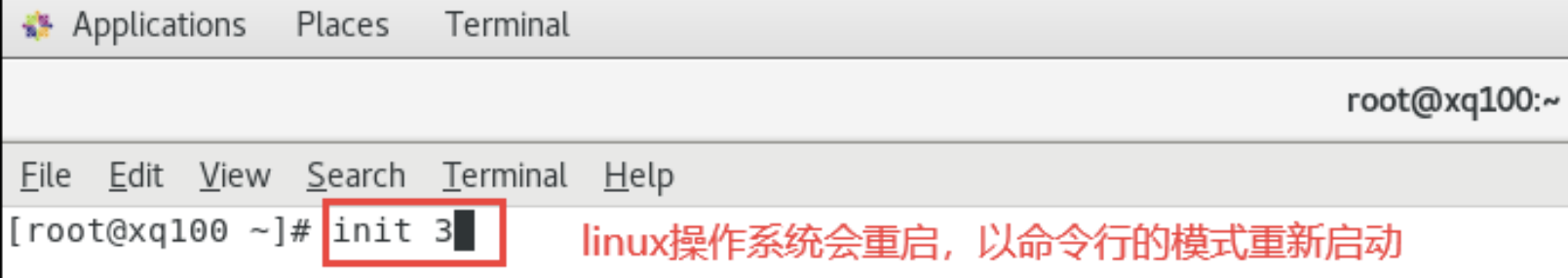
修改默认的运行级别
在centos7中,有一个文件/etc/inittab文件中,描述了运行级别的相关信息:
[root@hxlinux /]# cat /etc/inittab
# inittab is no longer used when using systemd.
#
# ADDING CONFIGURATION HERE WILL HAVE NO EFFECT ON YOUR SYSTEM.
#
# Ctrl-Alt-Delete is handled by /usr/lib/systemd/system/ctrl-alt-del.target
#
# systemd uses 'targets' instead of runlevels. By default, there are two main targets:
#
# multi-user.target: analogous to runlevel 3
# graphical.target: analogous to runlevel 5
#
# To view current default target, run:
# systemctl get-default
#
# To set a default target, run:
# systemctl set-default TARGET.target
#
修改默认的运行级别:
[root@hxlinux ~]# systemctl get-default #获取linux操作系统默认的运行级别
graphical.target # 图形化的运行级别
[root@hxlinux ~]# systemctl set-default multi-user.target # 设置linux操作系统默认的运行级别为纯命令行级别
Removed symlink /etc/systemd/system/default.target.
Created symlink from /etc/systemd/system/default.target to
/usr/lib/systemd/system/multi-user.target.
[root@hxlinux ~]# reboot # 重启生效
建议:在初学的时候,还是使用带有图形化界面的运行级别。

