十四、Vue 状态管理 (Vuex)
14.1 什么是状态管理 & Vuex
Vuex是一个专为Vue.js应用程序开发的 状态管理模式+库。它采用集中式存储管理应用的所有组件的状态,并以相应的规则保证状态以一种可预测的方式发生变化.
简单来说,状态管理可以理解成为了更方便的管理组件之间的数据交互,提供了一个集中式的管理方案(类似于中介者模式),任何组件都可以按照指定的方式进行读取和改变数据.
| ##container## |
|---|
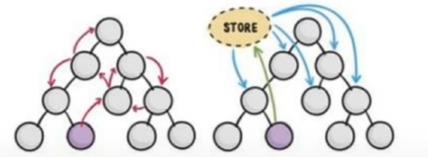 |
14.2 手动配置和简单使用 Vuex
14.2.1 安装 Vuex
npm install --save vuex
14.2.2 配置 Vuex 文件
创建: ./src/store/index.js
import { createStore } from "vuex";
export default createStore({
// 所有的状态都放这里
state: {
cnt: 0
}
})
14.2.3 在主文件中引入 Vuex
main.js:
import store from './store'
createApp(App).use(store).mount('#app')
14.2.4 使用(朴素)
App.vue:
<template>
<HelloWorld msg="Welcome to Your Vue.js App"/>
<p>cnt = {{ $store.state.cnt }}</p>
</template>
14.2.5 使用(快捷读取)
HelloWorld.vue:
<template>
<div class="hello">
<p>cnt = {{ cnt }}</p>
</div>
</template>
<script>
// vuex 提供 state 快捷读取方式
import { mapState } from 'vuex';
export default {
name: 'HelloWorld',
computed: {
...mapState(["cnt"])
}
}
</script>
14.3 自动配置和上手使用 Vuex
14.3.1 在创建项目的时候勾选
- (*) vuex
14.3.2 认识 Vuex 的 getters
类似于面向对象的getXxx方法
14.3.3 认识 Vuex 的 mutations
类似于面向对象的setXxx方法
14.3.4 认识 Vuex 的 actions
可以理解成: 支持异步的mutations(即网络请求放在这里)
14.3.5 示例
store/index.js:
import { createStore } from 'vuex'
import axios from "axios";
export default createStore({
state: {
cnt: 0
},
getters: {
getCnt(state) {
return state.cnt >= 0 ? state.cnt : "cnt值不合法";
}
},
mutations: {
addCnt(state, num) {
state.cnt += num;
}
},
actions: { // 可以理解成: 支持异步的 mutations (即网络请求放在这里)
actionsCnt({ commit }) {
axios.get("http://iwenwiki.com/api/generator/list.php")
.then(res => {
commit("addCnt", res[0])
}
);
}
},
modules: {
}
})
使用(交互):
<template>
<div class="home">
<img alt="Vue logo" src="../assets/logo.png">
<HelloWorld msg="Welcome to Your Vue.js App"/>
<p> 安全的cnt = {{ $store.getters.getCnt }}</p>
<button @click="addCntVal">++cnt</button>|
<button @click="addCntValByMethods">安全自增</button>|
<button @click="addCntValByActions">通过网络请求自增</button>
</div>
</template>
<script>
// @ is an alias to /src
import HelloWorld from '@/components/HelloWorld.vue'
export default {
name: 'HomeView',
components: {
HelloWorld
},
methods: {
addCntVal() {
// 不推荐
++this.$store.state.cnt;
},
addCntValByMethods() {
this.$store.commit("addCnt", 2);
},
addCntValByActions() {
this.$store.dispatch("actionsCnt");
}
}
}
</script>
14.3.5.1 简写
<template>
<div class="home">
<img alt="Vue logo" src="../assets/logo.png">
<HelloWorld msg="Welcome to Your Vue.js App"/>
<p> 安全的cnt = {{ $store.getters.getCnt }} = {{ getCnt }}</p>
<button @click="addCntVal">++cnt</button>|
<button @click="addCntValByMethods">安全自增</button>|
<button @click="addCntValByActions">通过网络请求自增</button>
</div>
</template>
<script>
// @ is an alias to /src
import HelloWorld from '@/components/HelloWorld.vue'
import { mapActions, mapMutations, mapGetters } from "vuex"; // 快捷读取
export default {
name: 'HomeView',
components: {
HelloWorld
},
computed: {
...mapGetters(["getCnt"]),
},
methods: {
...mapMutations(["addCnt"]),
...mapActions(["actionsCnt"]),
addCntVal() {
// 不推荐
++this.$store.state.cnt;
},
addCntValByMethods() {
// this.$store.commit("addCnt", 2);
this.addCnt(3);
},
addCntValByActions() {
// this.$store.dispatch("actionsCnt");
this.actionsCnt();
}
}
}
</script>

