十、Vue 引入第三方
10.1 如何寻找第三方库
-
Github 搜索
-
在Vue2官网有这个链接: Awesome Vue.js, 里面有很多库, 你可以选择有Vue3版本的来康康.
10.2 示例: 导入Swiper第三方库
官方文档: swiper官网 (这是一个轮换图库)
npm install --save swiper@8.1.6
:: 包名@版本号
| ##container## |
|---|
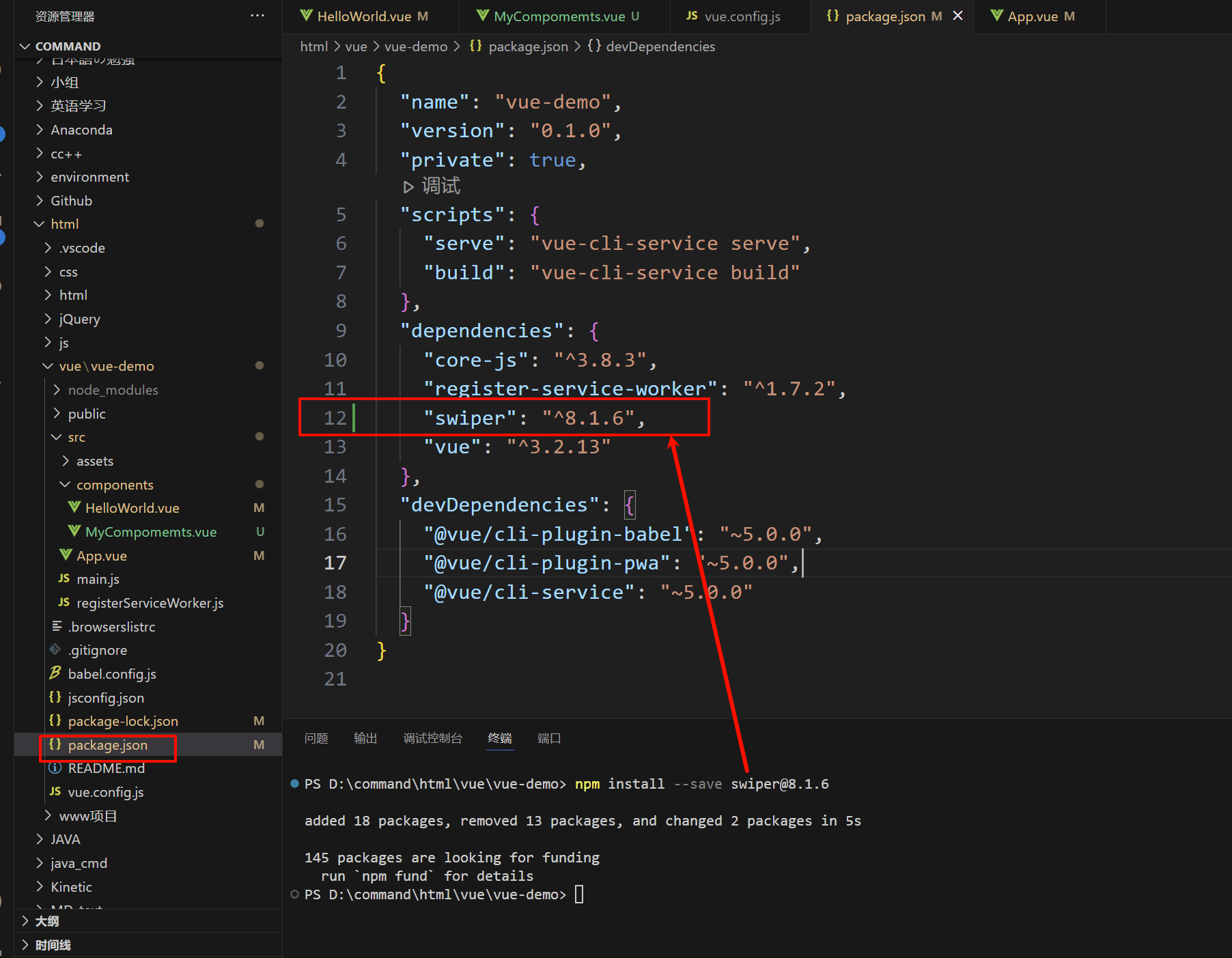 |
10.3 使用第三方库
<template>
<div class="hello">
<Swiper :modules="modules" :pagination="{clickable: true}">
<swiper-slide>
<img src="https://foruda.gitee.com/avatar/1703320929691458542/13362347_heng_xin_666_1703320929.png!avatar200">
</swiper-slide>
<swiper-slide>
<img src="https://foruda.gitee.com/avatar/1703320929691458542/13362347_heng_xin_666_1703320929.png!avatar200">
</swiper-slide>
<swiper-slide>
<img src="https://foruda.gitee.com/avatar/1703320929691458542/13362347_heng_xin_666_1703320929.png!avatar200">
</swiper-slide>
</Swiper>
</div>
</template>
<script>
import {Pagination}from 'swiper'; // 导入指示器
import {Swiper, SwiperSlide} from'swiper/vue'; // 轮换图库
// 对应的样式
import 'swiper/css';
import 'swiper/css/pagination';
export default {
name: 'HelloWorld',
components: {
Swiper,
SwiperSlide,
Pagination
},
data() {
return {
modules: [Pagination] // 不要漏了这里, 不然没有指示器
}
}
}
</script>

