nexus代理阿里云仓库
为了提高资源的下载速度,我们也可以在nexus官方仓库中添加国内阿里云maven仓 库。具体操作如下:
- 点击
repositories, 创建新的仓库:
| ##container## |
|---|
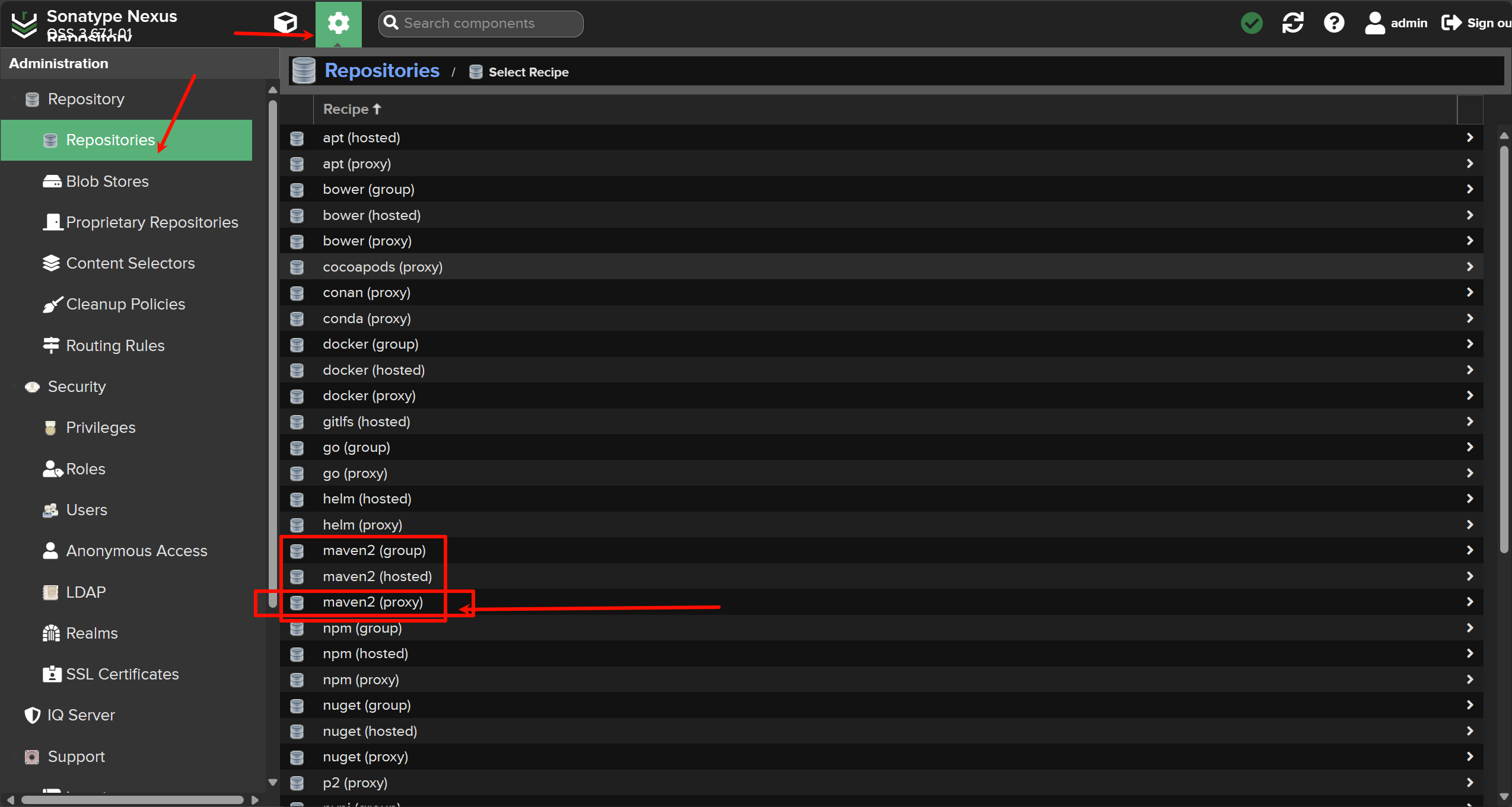 |
- 写上内容:
阿里云仓库url: http://maven.aliyun.com/nexus/content/groups/public
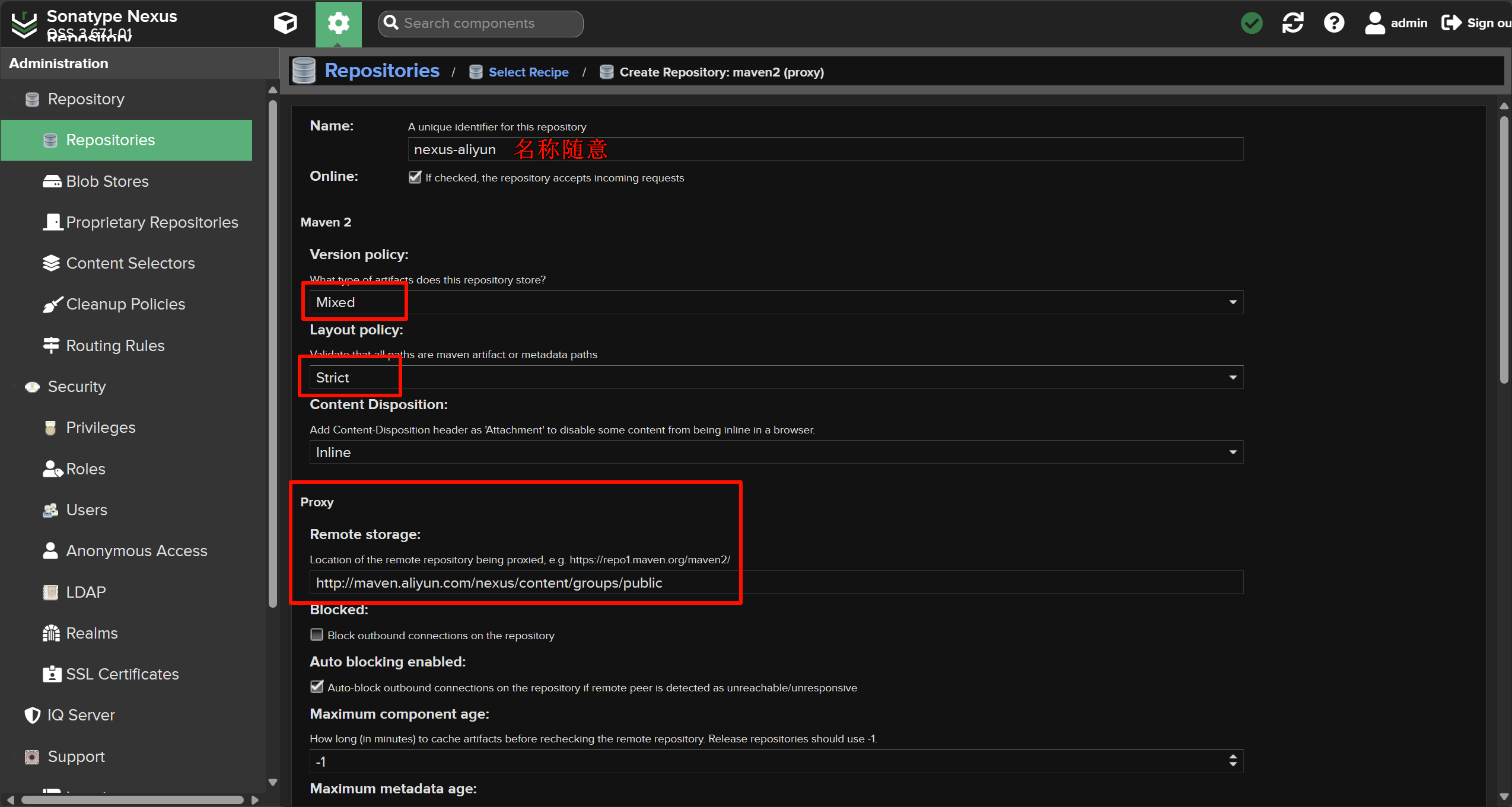
- 将创建的仓库添加到仓库组
maven-public, 把阿里云代理仓库设置为第一位(一定!)
| ##container## |
|---|
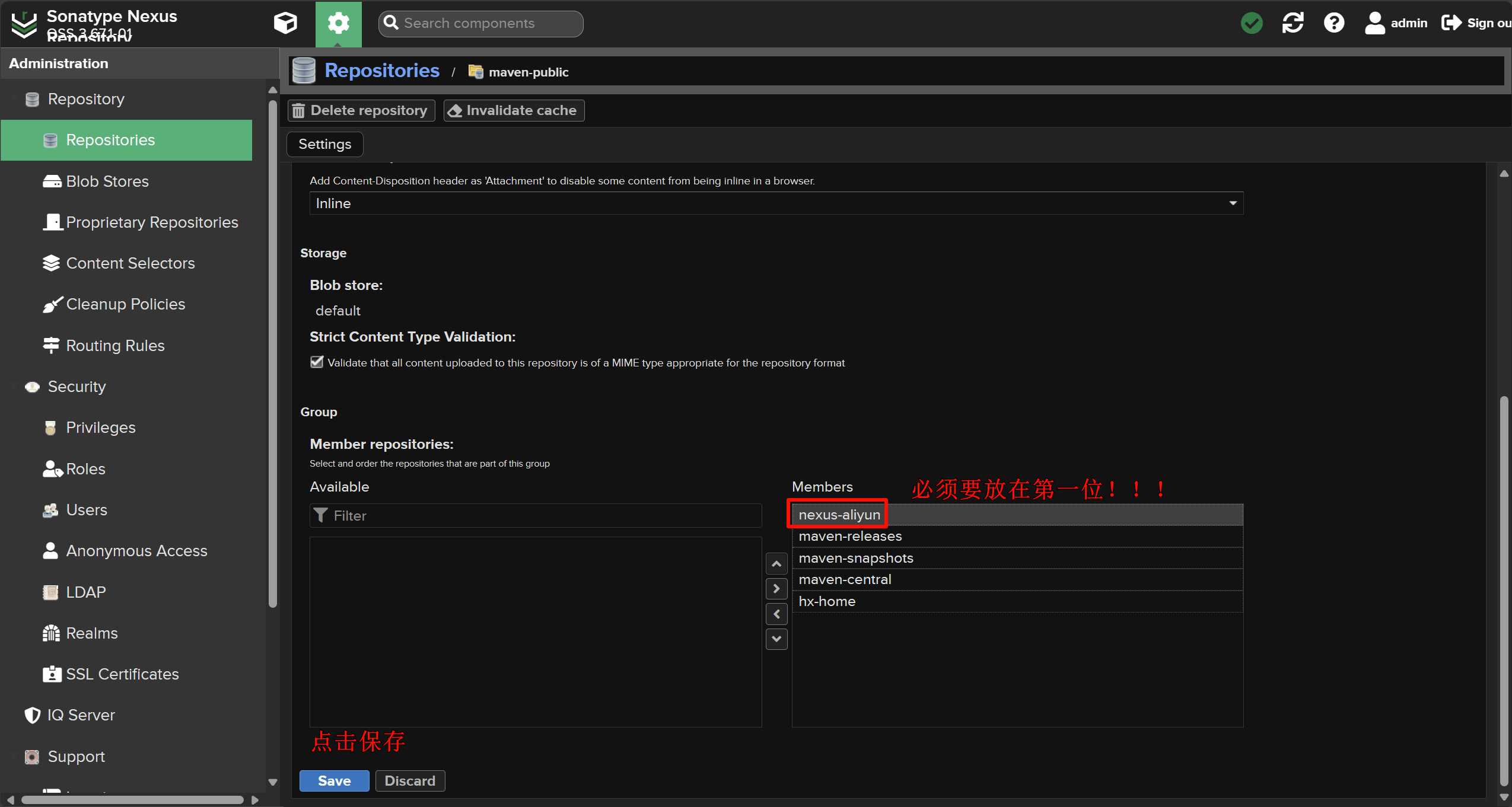 |
- 设置maven的
setting.xml文件
<!-- 使用nexus 配置镜像 -->
<mirror>
<id>nexus-aliyun</id>
<mirrorOf>*</mirrorOf>
<name>Nexus aliyun</name>
<url>http://localhost:8081/nexus/repository/maven-public/</url>
</mirror>
或者在项目的pom.xml里面指定仓库路径:
<repositories>
<repository>
<id>nexus-central</id>
<name>nexus-central</name>
<url>http://localhost:8081/repository/maven-public/</url>
<releases>
<enabled>true</enabled>
</releases>
<snapshots>
<enabled>true</enabled>
</snapshots>
</repository>
</repositories>

