Portobuf使用
使用过程
- 编写 .proto 文件
- 创建一个新的文件, 文件名随意指定, 文件后缀为 .proto
- 根据protobuf的语法, 编辑.proto文件
- 使用 protoc 命令将 .proto 文件转化为相应的 C++ 文件
- 源文件: xxx.pb.cc –> xxx对应的名字和 .proto文件名相同
- 头文件: xxx.pb.h –> xxx对应的名字和 .proto文件名相同
- 需要将生成的c++文件添加到项目中, 通过文件中提供的类 API 实现数据的序列化/反序列化
数据类型对照表
protobuf中的数据类型 和 C++ 数据类型对照表:
| Protobuf类型 | C++ 类型 | 备注 |
|---|---|---|
| double | double | 64位浮点数 |
| float | float | 32位浮点数 |
| int32 | int | 32位整数 |
| int64 | long | 64位整数 |
| uint32 | unsigned int | 32位无符号整数 |
| uint64 | unsigned long | 64位无符号整数 |
| sint32 | signed int | 32位整数,处理负数效率比int32更高 |
| sint64 | signed long | 64位整数,处理负数效率比int64更高 |
| fixed32 | unsigned int(32位) | 总是4个字节。如果数值总是比总是比228大的话,这个类型会比uint32高效。 |
| fixed64 | unsigned long(64位) | 总是8个字节。如果数值总是比总是比256大的话,这个类型会比uint64高效。 |
| sfixed32 | int (32位) | 总是4个字节 |
| sfixed64 | long (64位) | 总是8个字节 |
| bool | bool | 布尔类型 |
| string | string | 一个字符串必须是UTF-8编码或者7-bit ASCII编码的文本 |
| bytes | string | 处理多字节的语言字符、如中文, 建议protobuf中字符型类型使用 bytes |
| enum | enum | 枚举 |
| message | object of class | 自定义的消息类型 |
Protobuf 语法
基础语法
需要格式化的内容
enum CatType {
WhiteCat, // 白猫
BlackCat, // 黑猫
CalicoCat, // 三色猫
Dragon_Li, // 狸花猫
GrassCat, // 草猫
};
struct Person {
int id;
string name;
string sex; // man woman
int age;
struct CatData {
string catName;
CatType catType;
int catId;
} *cat; // 可以有多只猫
};
接下来,我们需要新建一个文件,给它起个名字,后缀指定为.proto,在文件的第一行需要指定Protobuf的版本号,有两个版本Protobuf 2 和 Protobuf 3,此处我们使用的是版本3。
syntax="proto3";
接着需要定义一个消息体,其格式如下:
message 名字
{ // message后面的名字就是生成的类的名字,自己指定一个合适的名字即可
// 类中的成员, 格式
数据类型 成员名字 = 1; // 数字是序号, 为唯一标识, 不能重复
数据类型 成员名字 = 2; // 可以跳增, 不建议出现递减 如 8, 4, 7
数据类型 成员名字 = 3;
......
......
}
基于上面的语法,上面结构体对应的.proto文件的内容可以写成这样:
syntax="proto3";
enum CatType
{
// [注意]: 枚举元素之间使用分号间隔 ;
// 并且需要注意一点proto3中的第一个枚举值必须为 0,第一个元素以外的元素值可以随意指定。
WhiteCat = 0; // 白猫
BlackCat = 1; // 黑猫
CalicoCat = 2; // 三色猫
Dragon_Li = 3; // 狸花猫
GrassCat = 6; // 草猫
}
message CatData
{
bytes catName = 1;
int32 catId = 2;
CatType catType = 3;
}
message Person
{
int32 id = 1;
bytes name = 2;
bytes sex = 3;
int32 age = 4;
// 在使用Protocol Buffers(Protobuf)中,可以使用repeated关键字作为限定修饰符来表示一个字段可以有多个值,即重复出现的字段。
// repeated关键字可以用于以下数据类型:基本数据类型、枚举类型和自定义消息类型。
repeated CatData cats = 5;
// 当然还有其他规则:
// 字段规则:required -> 字段只能也必须出现 1 次
// 字段规则:optional -> 字段可出现 0 次或1次
// 字段规则:repeated -> 字段可出现任意多次(包括 0)
}
多文件的使用
实际上很简单, 我不多赘述
syntax = "proto3"; // 本文件命名为 cat.proto
enum CatType
{
WhiteCat = 0; // 白猫
BlackCat = 1; // 黑猫
CalicoCat = 2; // 三色猫
Dragon_Li = 3; // 狸花猫
GrassCat = 6; // 草猫
}
message CatData
{
bytes catName = 1;
int32 catId = 2;
CatType catType = 3;
}
syntax = "proto3";
import "cat.proto"
message Person
{
int32 id = 1;
bytes name = 2;
bytes sex = 3;
int32 age = 4;
repeated CatData cats = 5;
}
- import语句中指定的文件路径可以是相对路径或绝对路径。如果文件在相同的目录中,只需指定文件名即可。
- 导入的文件将会在编译时与当前文件一起被编译。
- 导入的文件也可以继续导入其他文件,形成一个文件依赖的层次结构。
包的使用
应用场景: 如果员工a已经命名了一个catmessage, 那么如果我们再命名一个, 显然就会发生冲突. 在C++中, 我们可以使用命名空间来避免, 一样的Protobuf中我们就需要用到包来区分
还是非常的简单
在一个.proto文件中,可以通过在顶层使用package关键字来定义包:
syntax = "proto3"; // 本文件命名为 cat.proto
package MyCatPackage;
enum CatType
{
WhiteCat = 0; // 白猫
BlackCat = 1; // 黑猫
CalicoCat = 2; // 三色猫
Dragon_Li = 3; // 狸花猫
GrassCat = 6; // 草猫
}
message CatData
{
bytes catName = 1;
int32 catId = 2;
CatType catType = 3;
}
syntax = "proto3";
import "cat.proto"
package MyPersonPackage;
message Person
{
int32 id = 1;
bytes name = 2;
bytes sex = 3;
int32 age = 4;
repeated MyCatPackage.CatData cats = 5; // 使用 包名.自定义类型名即可(enum/message)
}
编译
我们把代码写到Person.proto(使用单文件并且不分包), 然后编译(来源按照protobuf安装中神那个连接来编译CMake得到的exe, 并且默认已经配置好VS2022):
| ##container## |
|---|
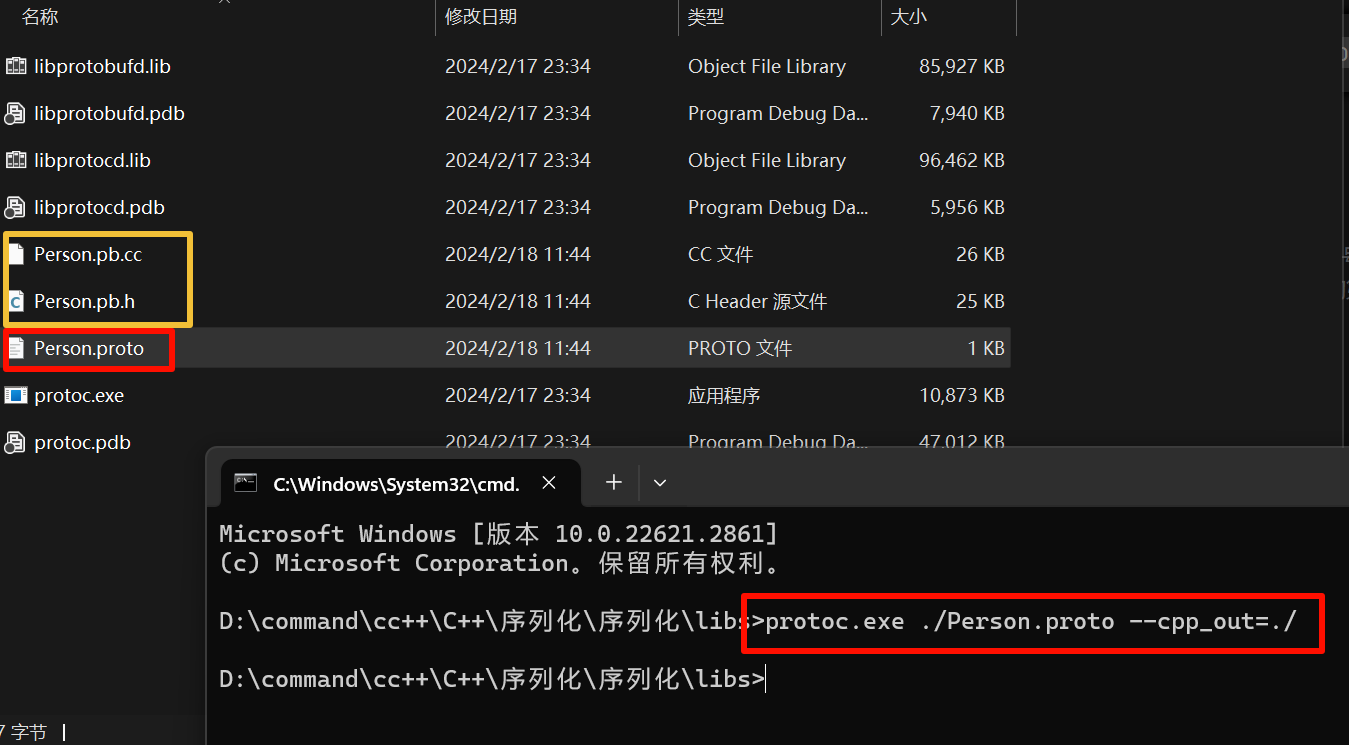 |
序列化和反序列化
序列化
其使用为类.方法
// 头文件目录: google\protobuf\message_lite.h
// --- 将序列化的数据 数据保存到内存中
// 将类对象中的数据序列化为字符串, c++ 风格的字符串, 参数是一个传出参数
bool SerializeToString(std::string* output) const;
// 将类对象中的数据序列化为字符串, c 风格的字符串, 参数 data 是一个传出参数
bool SerializeToArray(void* data, int size) const;
// ------ 写磁盘文件, 只需要调用这个函数, 数据自动被写入到磁盘文件中
// -- 需要提供流对象/文件描述符关联一个磁盘文件
// 将数据序列化写入到磁盘文件中, c++ 风格
// ostream 子类 ofstream -> 写文件
bool SerializeToOstream(std::ostream* output) const;
// 将数据序列化写入到磁盘文件中, c 风格
bool SerializeToFileDescriptor(int file_descriptor) const;
反序列化
// 头文件目录: google\protobuf\message_lite.h
bool ParseFromString(const std::string& data) ;
bool ParseFromArray(const void* data, int size);
// istream -> 子类 ifstream -> 读操作
// wo ri
// w->写 o: ofstream , r->读 i: ifstream
bool ParseFromIstream(std::istream* input);
bool ParseFromFileDescriptor(int file_descriptor);
示例代码
#include <iostream>
#include <cstdio>
#include "Person.pb.h" // 假设你已经生成了这个了
using namespace std;
int main(void)
{
Person p;
p.set_id(6);
p.set_age(27);
p.set_name(std::string("张三"));
p.set_sex("男");
// 每次调用add_cats()函数后, 都会返回一个指向新添加的CatData对象, 故可以通过返回值进行设置
// 创建第一只猫的CatData对象
CatData* cat1 = p.add_cats();
//cat1->set_catname(std::wstring(L"猫一")); // 不支持 w_char ?!
cat1->set_catname(std::string("猫一"));
cat1->set_catid(1);
cat1->set_cattype(WhiteCat);
// 创建第二只猫的CatData对象
CatData* cat2 = p.add_cats();
cat2->set_catname("猫二");
cat2->set_catid(2);
cat2->set_cattype(BlackCat);
// 序列化
std::string pData;
p.SerializeToString(&pData);
// --- 解析数据 --
// 反序列化
Person pp;
pp.ParseFromString(pData); // 反序列化后, 数据存放于 pp 类的成员变量中
printf("id: %d, 名称: %s, 性别: %s, 年龄: %d, 养的猫: %d 只\n", pp.id(), pp.name().c_str(), pp.sex().c_str(), pp.age(), pp.cats_size());
for (int i = 0; i < pp.cats_size(); ++i) {
auto it = pp.cats(i);
printf("id: %d, 猫名: %s, Type = %d\n", it.catid(), it.catname().c_str(), it.cattype());
}
return 0;
}
过度封装的情况
考虑以下数据(节选)
// 坐标
message Position {
float x = 1;
float y = 2;
}
// <子弹> 移动属性(用于碰撞判定)
message MobileProperties {
Position unit_vector = 1; // 单位方向向量
float moving_distance = 2; // 移动距离
float max_range = 3; // 射程(最远的移动距离)
float movement_speed = 4; // 移速(单次移动的距离)
int32 tag = 5; // 标识 <敌/我/均会>
int32 move_type = 6; // 移动方式 <根据向量/跟踪>
}
// 子弹实体
message Bullet {
BulletAttributes bullet_Attributes = 1;
Position position = 2;
uint32 id = 3;
}
// 玩家实体
message Player {
BulletAttributes bullet_Attributes = 1; // 子弹属性
BiologicalProperties properties = 2; // 生物属性
Position position = 3; // 坐标
uint32 money = 4; // 金币
uint32 star = 5; // 更加宝贵的货币
bytes name = 6; // 玩家名称
}
// 传输使用的包
message NetPack {
NetPackType msg_type = 1; // 消息类型
// 同步使用
repeated Bullet bullet_Arr = 2; // 子弹实体
repeated Player player_Arr = 3; // 玩家实体
// 怪物的...
repeated PlayerMove playerMove = 4; // 玩家移动
repeated PlayerRename playerRename = 5; // 玩家改名
uint32 givePlayerId = 6; // 给于玩家id
uint32 giveBulletId = 7; // 给于子弹id
}
会使用起来非常繁琐, (但是要封装肯定得这样了qwq)
// --- 同步 ---
gameNetData::NetPack netPack;
std::string str_data;
game::GlobalGameData::getGlobalGameDataPtr()->getPlayerVectorPtr()->push_back(game::Player(game::max_player_num));
// 同步当前的所有信息
// 玩家数组信息
netPack.set_msg_type(gameNetData::NetPackType::PlayerJoinRoomMsg);
for (auto& it : *game::GlobalGameData::getGlobalGameDataPtr()->getPlayerVectorPtr()) {
gameNetData::Player* player = netPack.add_player_arr();
player->set_name(HX::tools::to_byte_string(it.getName()));
player->set_money(it.getMoney());
player->set_star(it.getStar());
// --- 生物通用属性 ---
game::BiologicalProperties* propertiesPtr = it.getBiologicalProperties();
gameNetData::BiologicalProperties* propertiesData = new gameNetData::BiologicalProperties;
propertiesData->set_bullet_fork(propertiesPtr->bullet_fork);
propertiesData->set_dropped_money(propertiesPtr->dropped_money);
propertiesData->set_firing_interval(propertiesPtr->firing_interval);
propertiesData->set_fork_angle(propertiesPtr->fork_angle);
propertiesData->set_hp(propertiesPtr->HP);
propertiesData->set_id(propertiesPtr->id);
propertiesData->set_movement_speed(propertiesPtr->movement_speed);
player->set_allocated_properties(propertiesData);
// --- 子弹属性 ---
game::BulletAttributes* bulletPtr = it.getBulletAttributes();
gameNetData::BulletAttributes* bulletData = new gameNetData::BulletAttributes;
gameNetData::MobileProperties* b_moveData = new gameNetData::MobileProperties;
gameNetData::BulletDamage* b_damageData = new gameNetData::BulletDamage;
gameNetData::Position* b_unitVector = new gameNetData::Position;
// --- 子弹方向向量 ---
b_unitVector->set_x(bulletPtr->move_properties.unit_vector.x);
b_unitVector->set_y(bulletPtr->move_properties.unit_vector.y);
// --- 子弹移动属性 ---
b_moveData->set_allocated_unit_vector(b_unitVector);
b_moveData->set_max_range(bulletPtr->move_properties.max_range);
b_moveData->set_movement_speed(bulletPtr->move_properties.movement_speed);
b_moveData->set_move_type(bulletPtr->move_properties.move_type);
b_moveData->set_moving_distance(bulletPtr->move_properties.moving_distance);
b_moveData->set_tag(bulletPtr->move_properties.tag);
// --- 子弹伤害计算属性 ---
b_damageData->set_blast_radius(bulletPtr->damage.blast_radius);
b_damageData->set_bullet_radius(bulletPtr->damage.bullet_radius);
b_damageData->set_damage(bulletPtr->damage.damage);
b_damageData->set_moderate(bulletPtr->damage.moderate);
b_damageData->set_penetrate(bulletPtr->damage.penetrate);
bulletData->set_allocated_damage(b_damageData);
bulletData->set_allocated_move_properties(b_moveData);
bulletData->set_playerappearanceptrtype(game::BulletAppearanceTag::PlayerBullet); // 子弹外观设置
// 整合到
player->set_allocated_bullet_attributes(bulletData);
}
值得注意的是
new 不会内存泄漏
值得注意的是, 他这里new的对象指针传入实体后, 内存会自动释放, 我们不需要理会!
如: (节选)
反倒是临时变量的取地址会导致野指针的出现(被提前被释放了(出了临时变量的生命周期)), 使用智能指针也会可能导致bug, 所以放心new
gameNetData::BulletAttributes* bulletData = new gameNetData::BulletAttributes;
gameNetData::MobileProperties* b_moveData = new gameNetData::MobileProperties;
gameNetData::BulletDamage* b_damageData = new gameNetData::BulletDamage;
bulletData->set_allocated_damage(b_damageData);
bulletData->set_allocated_move_properties(b_moveData);
// 整合到
player->set_allocated_bullet_attributes(bulletData);
序列化/反序列化需要完整的长度
反序列化的size应该是有效数据的长度, 而不是数组的最大长度, 以防止数据过度解析!
(实际上序列化后的二进制里面应该会包含实际的长度信息, 但是为了不要浪费计算机资源(?)还是使用有效长度更好)
// 节选一
char str_data[STR_MAX_SIZE];
gameNetData::NetPack netPack;
while (game::game_playing && this->clientPtr) {
memset(str_data, 0, sizeof(str_data));
int len = ::recv(this->clientPtr->getSerSocket(), str_data, STR_MAX_SIZE, 0);
if (len <= 0)
break; // 错误处理 - 断开连接
netPack.ParseFromArray(str_data, len);
}
使用更高效的方式 mutable_fieldname
- mutable_fieldname:
mutable_fieldname()用于获取指向可变消息字段的指针,允许开发者直接修改此字段。
// 同步当前的所有信息
// 玩家数组信息
netPack.set_msg_type(gameNetData::NetPackType::PlayerJoinRoomMsg);
for (auto& it : *game::GlobalGameData::getGlobalGameDataPtr()->getPlayerVectorPtr()) {
gameNetData::Player* player = netPack.add_player_arr();
player->set_name(HX::tools::to_byte_string(it.getName()));
player->set_money(it.getMoney());
player->set_star(it.getStar());
// --- 生物通用属性 ---
game::BiologicalProperties* propertiesPtr = it.getBiologicalProperties();
gameNetData::BiologicalProperties* propertiesData = player->mutable_properties();
propertiesData->set_bullet_fork(propertiesPtr->bullet_fork);
propertiesData->set_dropped_money(propertiesPtr->dropped_money);
propertiesData->set_firing_interval(propertiesPtr->firing_interval);
propertiesData->set_fork_angle(propertiesPtr->fork_angle);
propertiesData->set_hp(propertiesPtr->HP);
propertiesData->set_id(propertiesPtr->id);
propertiesData->set_movement_speed(propertiesPtr->movement_speed);
// --- 坐标信息 ---
gameNetData::Position* posPtr = player->mutable_position();
posPtr->set_x(it.getPosition().x);
posPtr->set_y(it.getPosition().y);
// --- 子弹属性 ---
game::BulletAttributes* bulletPtr = it.getBulletAttributes();
gameNetData::BulletAttributes* bulletData = player->mutable_bullet_attributes();
gameNetData::MobileProperties* b_moveData = bulletData->mutable_move_properties();
gameNetData::BulletDamage* b_damageData = bulletData->mutable_damage();
gameNetData::Position b_unitVector;
// --- 子弹方向向量 ---
b_unitVector.set_x(bulletPtr->move_properties.unit_vector.x);
b_unitVector.set_y(bulletPtr->move_properties.unit_vector.y);
// --- 子弹移动属性 ---
b_moveData->mutable_unit_vector()->CopyFrom(b_unitVector);
b_moveData->set_max_range(bulletPtr->move_properties.max_range);
b_moveData->set_movement_speed(bulletPtr->move_properties.movement_speed);
b_moveData->set_move_type(bulletPtr->move_properties.move_type);
b_moveData->set_moving_distance(bulletPtr->move_properties.moving_distance);
b_moveData->set_tag(bulletPtr->move_properties.tag);
// --- 子弹伤害计算属性 ---
b_damageData->set_blast_radius(bulletPtr->damage.blast_radius);
b_damageData->set_bullet_radius(bulletPtr->damage.bullet_radius);
b_damageData->set_damage(bulletPtr->damage.damage);
b_damageData->set_moderate(bulletPtr->damage.moderate);
b_damageData->set_penetrate(bulletPtr->damage.penetrate);
bulletData->set_playerappearanceptrtype(game::BulletAppearanceTag::PlayerBullet); // 子弹外观设置
}

